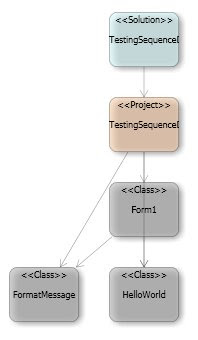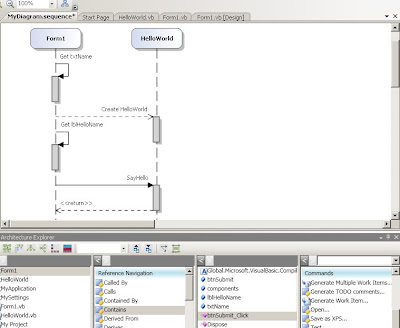This is a sample function:
private string GetEmailAddressFromUser(string alias)
{
try
{
// SSL Certificate validation
ServicePointManager.ServerCertificateValidationCallback =
delegate(Object obj, X509Certificate certificate, X509Chain chain, SslPolicyErrors errors)
{
// Aceptamos el certificado sin mirar
return true;
};
// Initialize the EWS Service
ExchangeServiceBinding ewsService = new ExchangeServiceBinding();
// User's Credentials
ewsService.Credentials = new NetworkCredential(m_Service_Credential_User, m_Service_Credential_Password, m_Service_Credential_Domain);
// EWS Service URL and Proxy
ewsService.Url = m_Service_Url;
ewsService.Proxy = this.GetProxy();
// Resolve Name Parameters
ResolveNamesType resolveNamesType = new ResolveNamesType();
resolveNamesType.ReturnFullContactData = true;
resolveNamesType.UnresolvedEntry = alias;
// Invoke EWS Service
ResolveNamesResponseType response = ewsService.ResolveNames(resolveNamesType);
// Get the result
ResolveNamesResponseMessageType root =
(ResolveNamesResponseMessageType)response.ResponseMessages.Items[0];
// Check the result
if (root.ResponseClass != ResponseClassType.Success)
{
// Throw an Exception
throw new ApplicationException(string.Format("{0}.{1}.{2}", root.ResponseClass, root.ResponseCode, root.MessageText));
}
else
{
// Get the email address
return root.ResolutionSet.Resolution[0].Mailbox.EmailAddress;
}
}
catch (Exception ex)
{
throw ex;
}
}


 4) We add a new map to our Project, with source and destination schemas the same as out original map.
4) We add a new map to our Project, with source and destination schemas the same as out original map.