In my previous post, I use Architecture Explorer to generate a Sequence Diagram. Now I go to explain how to see all class dependencies inside our solution.
I added to my sample project, a new class FormatMessage, that modify the returned message from HelloWorld class.
The code in my form (Form1) when I click the submit button is:
Private Sub btnSubmit_Click(ByVal sender As System.Object, ByVal e As System.EventArgs) Handles btnSubmit.Click
Dim helloClass As New HelloWorld(txtName.Text)
Dim formatMessage As New FormatMessage(helloClass.SayHello())
lblHelloName.Text = formatMessage.CustomMessage()
End Sub
My class Form1 has dependencies with HelloWorld class and with FormatMessage class. We can see this dependencies from the Architecture Explorer:
Click on View -> Architecture Explorer menu and choose:
Column 1) "TestingSequenceDiagrams" Solution
Column 2) Contains
Column 3) "TestingSequenceDiagrams" Project
Column 4) Contains
Column 5) "Form1", "HelloWorld" and "FormatMessage"
And the result is...
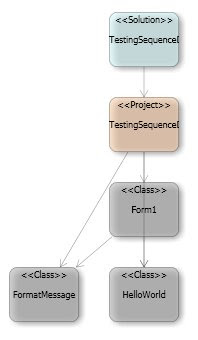 From this diagram, I can navigate through the code, clicking the class shapes.
From this diagram, I can navigate through the code, clicking the class shapes.
No comments:
Post a Comment